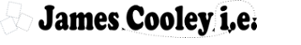bash history and ssh timeouts
Bash history is useful for documenting what you've done but it only gets saved when you exit gracefully. Ssh timeouts cause you to loose history which is a pain if you wanted document the sequence of commands you used to configure something. I mentioned this to andrewg and he suggested using screen. Screen sessions survive even if ssh times out so you don't loose any history. Pretty useful. It's "screen" to start a session and "screen -dr" to rejoin the session later.
The last time I used screen was in the 90s when someone showed me how to setup an environment while we were on different continents - I joined his screen session and watched him type while on a conference call - aah the days before screencasts. There's quite a bit you can do with screen.
PS My favorite bash shortcut is C-r (reverse-i-search) which matches the last command in your history as you type - it's worth installing cygwin for that convenience alone.