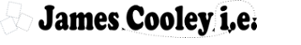Version control with Eclipse on Windows
Eclipse has a nice history mechanism so you can easily see the difference between a file and its previous versions and replace the current file with one from the history. This works fine to a point but sooner or later you need a revision control system. Unix has lots of pre-installed options that just work. Ports of these systems to Windows are generally less used.
I wanted to baseline a couple of files on a windows box so I looked for a (stress) free solution. I played around with svn1clicksetup This installed Subversion and the TortoiseSVN client. svn1clicksetup doesn't seem to have any documentation but I did find some documentation that referred to svn1clicksetup. I used TortoiseSVN to import my files to the SVN repository. svn1clicksetup uses subversions own svnserve http server instead of apache but that's fine for what I need. Remember when connecting to the svnserve server using Eclipse use svn://localhost instead of http://localhost [I spent an hour working that out by looking here:(].
Way back when I used XEmacs it was easy to setup RCS on Windows for small projects that I wanted to be able to baseline. Eclipse comes with integration for everything but RCS it seems which is a pity as it's just the right level for what I need right now. Hopefully Subversion will have a trouble free lifetime and this will have been a morning well spent.
UPDATE: I've been using it for months now and I haven't had a problem. The initial setup takes a couple of hours but after that I pretty much forgot about it.